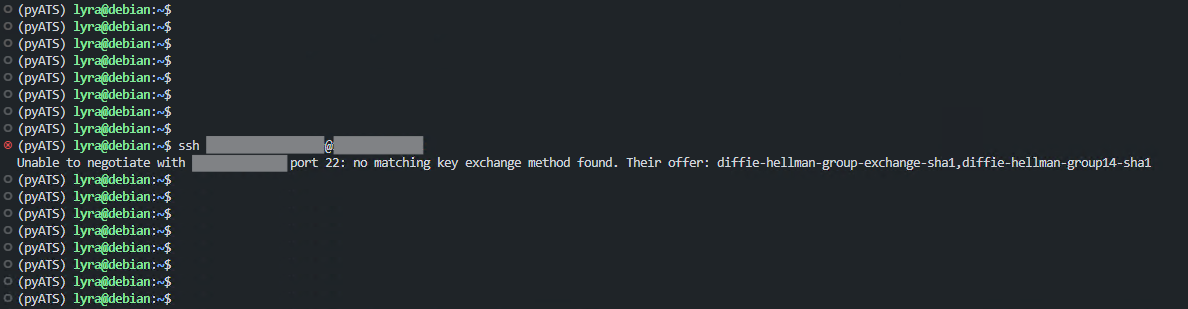In this post, I’ll walk you through a few simple steps to resolve SSH Key Exchange and ensure smooth SSH connections.
While working on a network automation task, I encountered an error while trying to establish connections to some legacy devices:
Unable to negotiate with x.x.x.x port 22: no matching key exchange method found. Their offer: diffie-hellman-group-exchange-sha1, diffie-hellman-group14-sha1.
The error message indicates that the only available key exchange methods are diffie-hellman-group-exchange-sha1 and diffie-hellman-group14-sha1. To address this, simply update your /etc/ssh/ssh_config file by adding the following lines at the end:
HostKeyAlgorithms +ssh-rsa,ssh-dss
KexAlgorithms +diffie-hellman-group1-sha1,diffie-hellman-group14-sha1
Make sure to enable the required key exchange methods for your use case and save the ssh_config file before attemping a new connection.
By following these steps, you should be able to resolve the key exchange issues and maintain stable SSH connections with legacy devices. However, keep in mind that you’re enabling deprecated and weaker cryptographic algorithms.